Version 1.6
Bulk Editor » Devlog
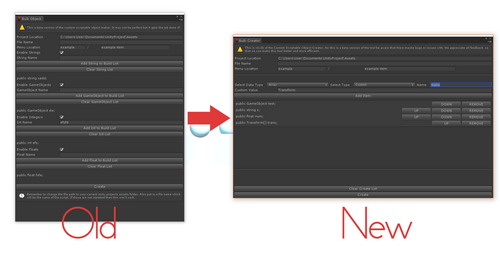

Version 1.6 only contains one change. But it is no small change.
The Bulk Custom Scriptable Object (CSO) has recieved a major change. So here is what changed:
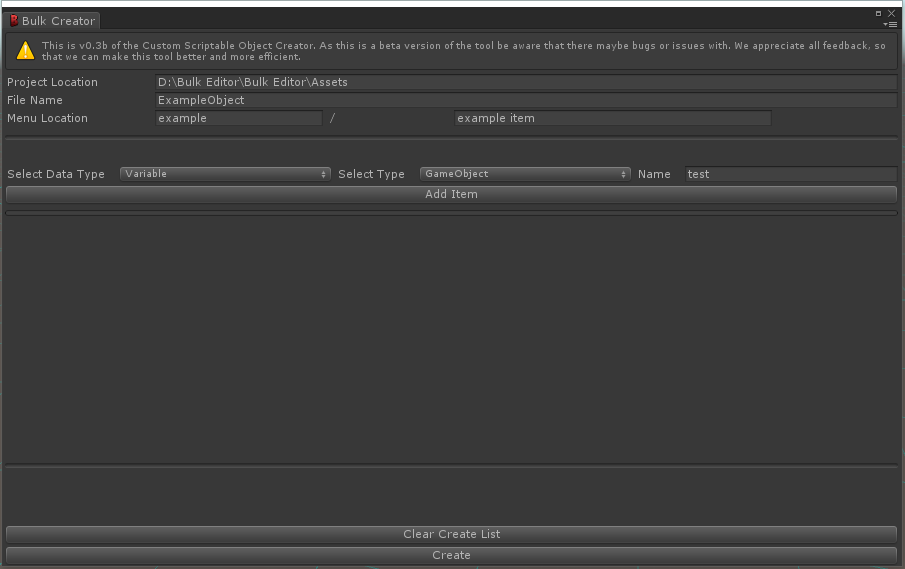
First the CSO recieved a massive UI overhual. This was done to keep the overall interface more condensed and easier to navigate. This change was also made accommodate some major backend changes aswell. Some areas of the interface stayed exactly the same like the project settings.
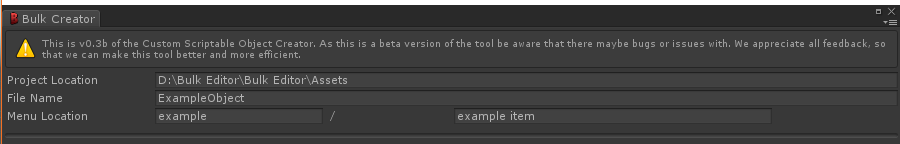
Now on to the back end changes that affected the overall interface. We changed how the CSO creates the list of variables to be added to the script. The major thing is that we didn't want separate "tabs" for each type, it only made the UI cluttered and more confusing the navigate. So we created a dropdown system where you can then pick and choose what you want.
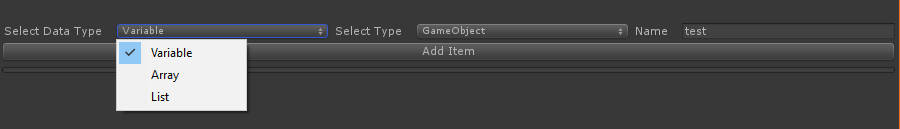
Starting with the Data Type you can choose between a normal singular variable or you can choose either a Array or a List aswell.
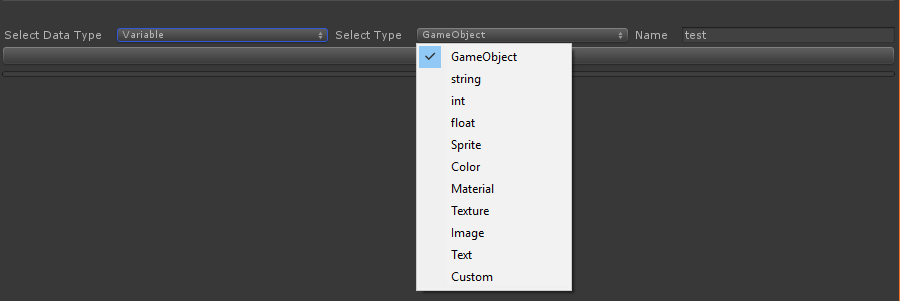
From there you can select the Type of variable that you want and then give that variable a name.
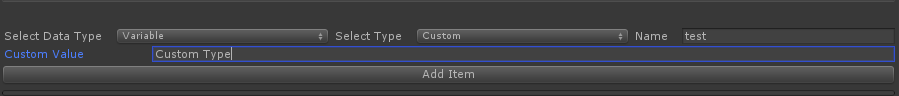
But that is not where it ends. We haven't added every single option yet to the select able options, so maybe you want to add something that isn't there or you have created you own custom variable that you want to use. Under the Type select "Custom" and a custom value field will appear. Here you input the variable like Transform which currently isn't in the list; give it a name and add it to the list.
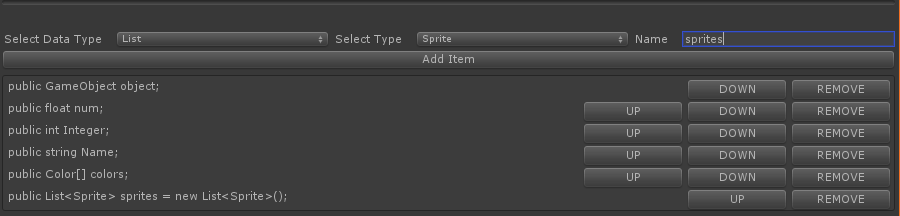
On the topic of the creation list, we have also changed how it looks. It still displays the line of code that will be added, this way you can see what exactly is being added to the code. But on the right is a couple of new options; UP and DOWN are pretty simple they all you to reorganize you list by moving them up or down by one. The REMOVE button will remove that one variable from the creation list. All three of those options do take a second or two to actually happen.
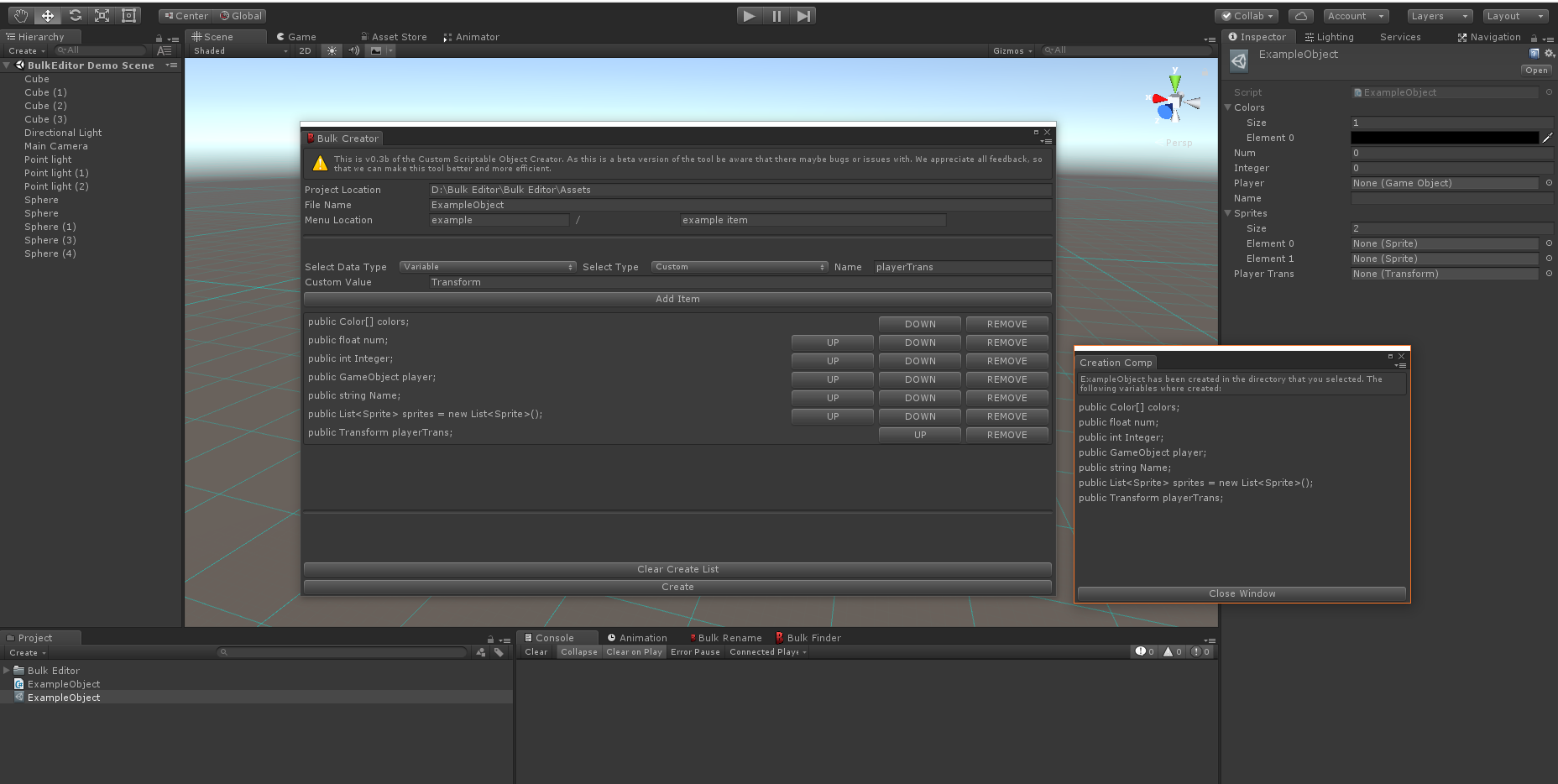
And Finally we changed what happens when you press create. Just like the previous version there is a popup that appears, but this time it gives you a list of what you added to the script. Also when you press create it now auto refreshes your project window which will make the script appear automatically now. You can also overwrite previous scripts, so if you forgot to add something to the script, you can just add it to the creation list, press create and the previous script will be overwritten and all the scriptable objects will be updated to the new code.
We hope that you enjoy this change to Bulk Custom Scriptable Object (CSO) and encourage you to leave comments with any suggestions or feedback.
Thank you and Enjoy.
Files
Bulk Editor v1.6 17 kB
May 31, 2018
Get Bulk Editor
Bulk Editor
Bulk Editor was created and designed to help speed up basic and tedious tasks within the Unity Game Editor.
| Status | On hold |
| Category | Tool |
| Author | Harley Rogers |
| Tags | asset, bulk-editor, Game engine, tool, Unity, unity-asset, unity-editor |
More posts
- Version 1.7 to come!!Mar 25, 2019
- Verison 1.5May 24, 2018
- Version 1.4May 11, 2018
- Version 1.3May 11, 2018
- Version 1.2Sep 29, 2017

Leave a comment
Log in with itch.io to leave a comment.